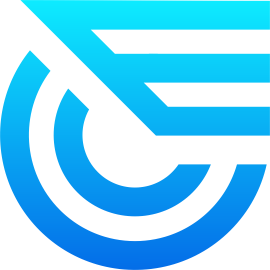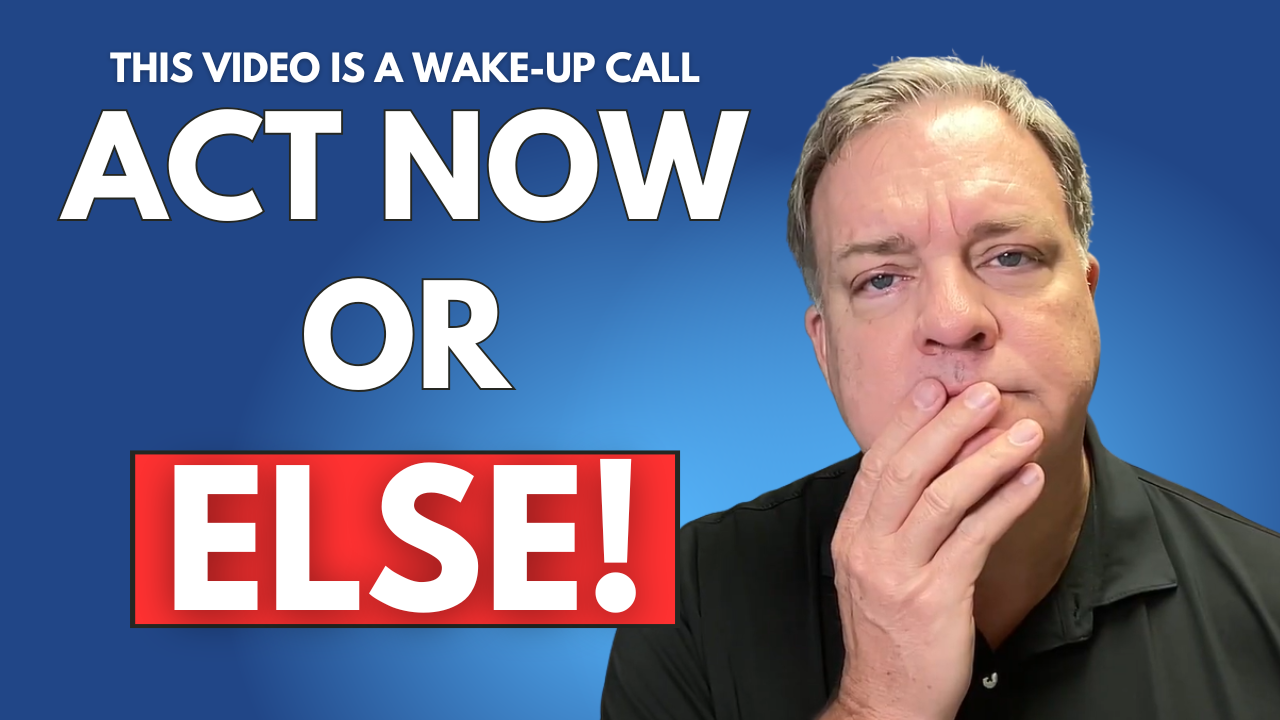Podcast: Play in new window | Download
Welcome to Episode 16 of the E-BusinessOnline Podcast
Host & Speaker: Fred McKinnon
Topic: Amazon.Com’s new Opt-Out of Messaging
Summary: This is a breaking news podcast episode to discuss the latest change by Amazon, allowing customer to opt-out of unsolicited buyer-seller messages.
2 Things We Are Asking Every Listener to Consider:
- JOIN OUR MAILING LIST: SEND A TEXT MESSAGE TO 44222 with message: EBOPODCAST
- Visit the Podcast on iTunes and leave a rating and written review (speak my love language, please!)
Amazon Allows Customers to Opt-Out of Unsolicited Messages
Hello EBO’ers:
In case you missed it, Amazon has yet again made a radical change in their Terms of Service that have a profound impact on 3rd Party Sellers. Amazon is now allowing their customers to opt-out of what it deems to be “unsolicited” messages via the Buyer-Seller messaging system. Only messages “critical” to the order are accepted if a customer has opted out.
Sellers may begin receiving emails like this:
Dear Seller,
We were unable to deliver the message you sent for order [xxx-xxxxxxx-xxxxxxx] because the buyer has chosen to opt out of receiving unsolicited messages from sellers.
However, even if a buyer has opted out of unsolicited messages, if you need to send them a message critical to completing his or her order, you can do it using Buyer-Seller Messaging:
- Go to Manage Orders.
- Click the buyer’s name in the list, which will take you to Buyer–Seller Messaging.
- Select “Additional Information Required” as your subject, write your message, and click Send
If you tried to respond to a buyer and received a message that the buyer has opted out of unsolicited seller messages, please respond to the buyer on the original message thread (instead of starting a new thread) and make sure that his or her original message is included in your reply.
For your reference, the following messages are considered “critical” to complete the order:
- Product customization questions
- Delivery scheduling
- Issues with a shipping address
The following messages are “not critical” to complete the order:
- Requests for seller feedback or customer reviews
- Order, shipment, or delivery confirmations
- Proactive customer service (for example: product manuals, tips for using the product, FAQs, suggestions if something goes wrong)
- Out-of-stock or delay notifications and offers of alternate products (please cancel the order instead)
Please don’t send messages to opted-out buyers for correspondence that isn’t critical to completing the order. Repeated violations of this policy may result in enforcement actions or loss of selling privileges.
Learn more about Buyer-Seller Messaging and what messages are considered critical to completing orders
Sincerely,
Amazon Seller Support
A few takeaways from this latest move by Amazon:
- Like any other move, this is not the end of the world. Amazon made this move to give a better experience to their customers. Any customer should have the right to opt-out of emails if they want and although this may block the messages of people we send emails to, they didn’t want to receive them anyway. They probably would not have responded or worse, could have responded with negative feedback.
- Despite what is being said in the email, it appears that you will not be penalized for emailing someone who has opted out since you have no way of knowing who that person it. However, one should take immediate action to not continue emailing someone once this has been disclosed to them
- Currently, there is no way via Amazon Seller Central or API to retrieve a list of customers who have opted out.
- Most email followup services have already provided measures to add these customers to a blacklist for no solicitations.
- Customers cannot opt-out online, they have to contact Amazon Customer Service (as of the time we published this blog)
A few extra links of interest:
Article from Feedback Five
Article from Feedback Genius
Would love to hear your thoughts on this. Leave a comment of discuss in the Facebook Group.
Links
Facebook Page: we share e-business related news and resources from time to time here
Facebook Group: this is the place to network with other sellers and get your questions answered
Podcast Subscriptions: follow links beneath player
Download the show notes.
If you’re listening on our website, please consider clicking the subscribe links underneath the player to subscribe in iTunes or in Android apps. We’d be honored to hear your comments about this podcast below and your reviews on iTunes.