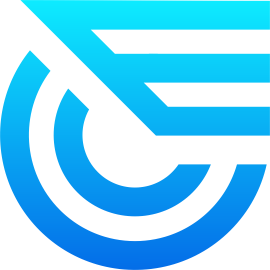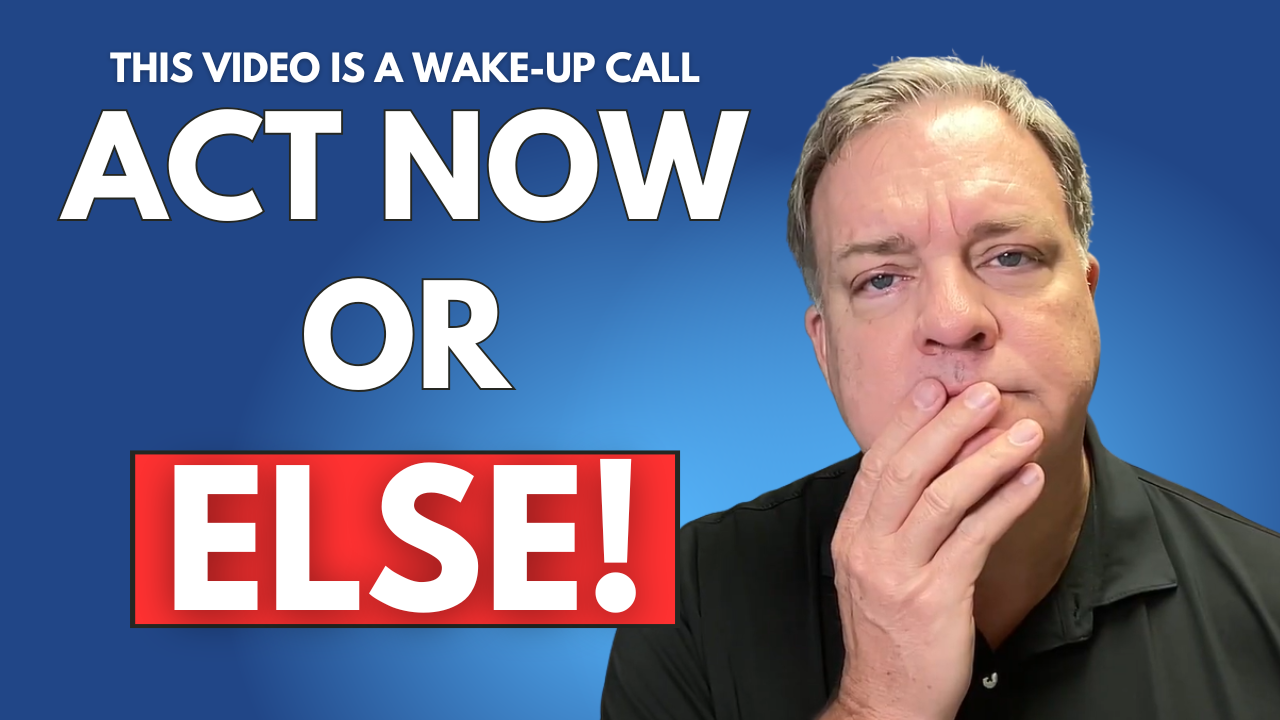Amazon FBA sellers: ever feel like you’re living the same day on repeat?
If you’re moving pallets to Amazon’s warehouses in your sleep, this one’s for you.
Turns out, Walmart has their own version of FBA. It’s called WFS (Walmart Fulfillment Services). I know what you’re thinking: “Wait, Walmart actually has a competitor to FBA?” Yes, it’s real and it works surprisingly like Amazon’s system.
Here’s what I learned testing it for PB2 Foods (you’ve probably seen their powdered peanut butter at the store):
- Moving from seller-fulfilled to WFS is pretty much the same steps as switching from FBM to FBA. Even the three little dots are in the same place.
- Walmart’s portal asks for more info than Amazon. Get ready to measure jars and boxes (I hope you kept the tape measure from your Amazon days).
- The backend is a bit quirky. Sometimes it feels like it’s still waking up—but once your products finally appear as WFS, you’re off to the races.
- You can build inbound shipments just like with Amazon FBA. But here’s a curveball: Walmart uses FedEx, not UPS. I had to stop myself from instinctively reaching for a UPS label.
- Barcodes are less fussy than FBA labels. Walmart just wants to know what’s in the box and how much it weighs. No label origami required.
And here’s a fun stat: Sellers often see up to 10% of their Amazon revenue come from Walmart once they start using WFS—not bad for a platform most ignore.
If you’re still shipping everything yourself or parked on Amazon alone, maybe it’s time to give Walmart a real look. Anyone had hiccups with WFS setup times? Or does your dashboard sometimes spin its wheels too?
Drop your best (or worst) Walmart fulfillment story in the comments. Let’s share some laughs while we build out our sales channels.
#walmart #ecommerce #fulfillment