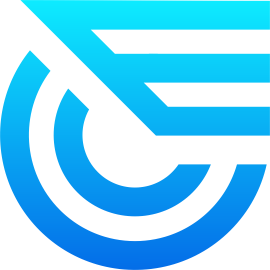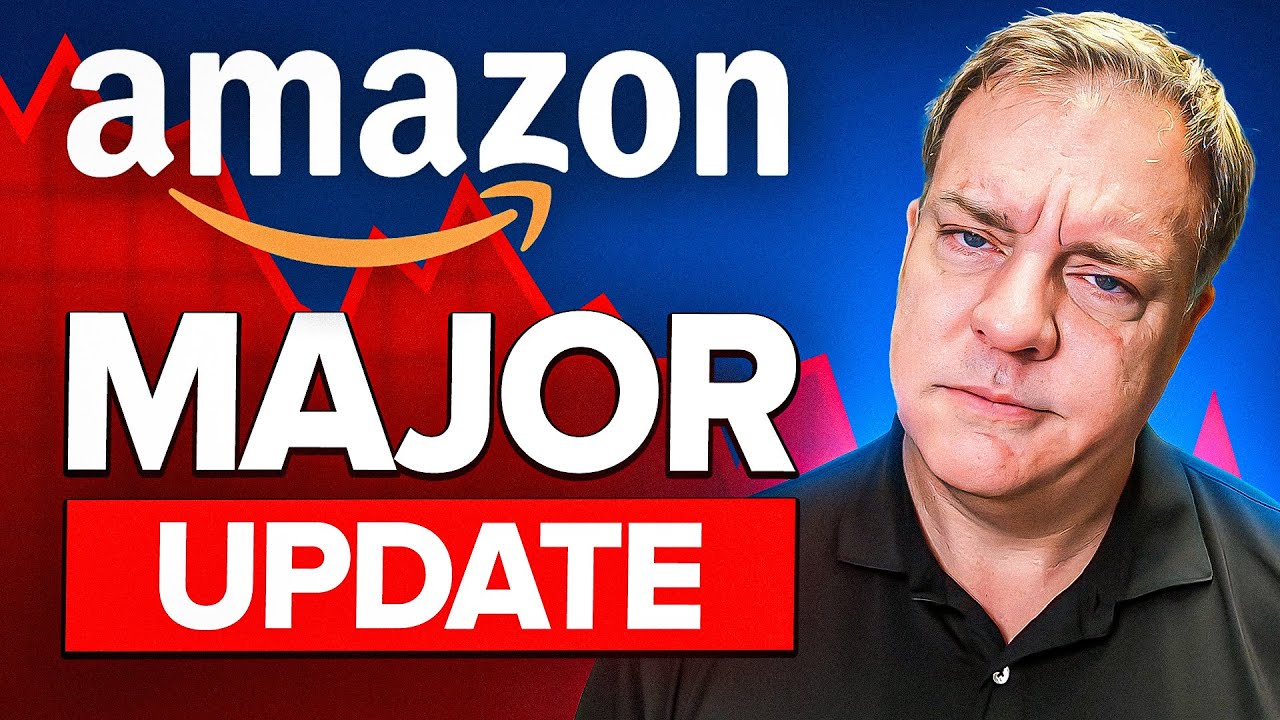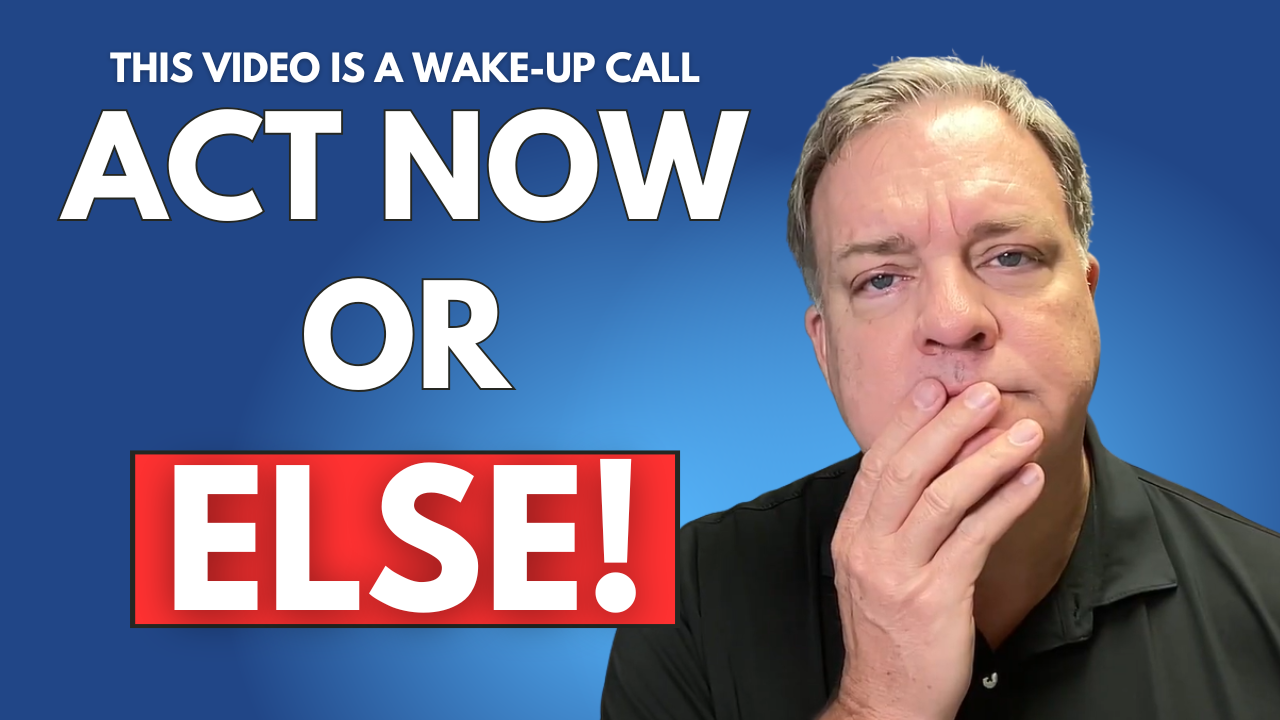Amazon sellers, are you ready for another big change? Amazon is updating its Service Provider Network (SPN), and it’s going to impact how you work with third-party services. Starting April 10, 2025, things are changing, and you need to be prepared. This guide will break down what you need to know to keep your Amazon business running smoothly.
https://www.youtube.com/watch?v=Zdh4OAx0Vac
What’s Changing with Amazon’s Service Provider Network (SPN)?
Amazon is making a significant shift in how third-party service providers access Seller Central accounts. Starting April 10, 2025, secondary user access will be more restricted. This means that service providers will need to be validated to access your account.
Who is Affected?
This change will affect you if you outsource tasks like:
- Account optimization
- Graphic design
- Brand store building
If you hire virtual assistants (VAs) or agencies to handle these tasks, this update is important. However, if only you or your direct employees access your account, you likely won’t be affected.
The Goal Behind the Change
Amazon’s goal is to increase security and improve how third-party service providers manage access to your account. It’s all about making things safer and more controlled.
Understanding Amazon’s Service Provider Network (SPN) and the New Solution Provider Portal
Let’s clarify what the Amazon SPN is and how it relates to the new Solution Provider Portal.
What is the Amazon SPN?
The SPN is a network of Amazon-approved service providers. These providers have gone through a vetting process by Amazon.
Benefits of Using SPN Providers:
- They are officially certified.
- They have Amazon’s stamp of approval.
Think of it as a directory of trusted partners.
How to Find SPN Providers:
You can find service providers in various categories, such as:
- Intellectual property
- Full Amazon account management
Using the SPN directory ensures you’re working with partners that Amazon has already checked out.
The New Solution Provider Portal (SPP):
Amazon is introducing a new Solution Provider Portal, which has caused some confusion. It seems like the SPP might be merging with the existing SPN, but the details aren’t entirely clear yet.
Navigating the SPP and SPN: A Step-by-Step Guide to Granting Access
Let’s walk through how to grant access to your Amazon account using the SPN.
SP Central: The Service Provider’s Hub:
Service providers in the SPN log in through SP Central. SP Central is where providers manage requests and permissions for accessing seller accounts. It’s the platform agencies use to connect to client accounts as authorized partners, not just secondary users.
How to Authorize Partners in Seller Central (Step-by-Step):
Here’s how to add an authorized partner:
- Step 1: In Seller Central, go to Settings > User Permissions > User Management.
- Step 2: Click on Authorize Partners.
- Step 3: Click Add an Authorized Partner.
- Step 4: Amazon will generate a unique SP Central link.
- Step 5: Send this link to your service provider.
- Step 6: The service provider must open the link within 7 days.
- Step 7: Opening the link triggers an invitation back to the seller.
Finding the Invitation:
Many sellers don’t receive an email about the invitation, so it’s easy to miss. Here’s how to find it:
- Step 1: Go back to Settings > User Permissions > User Management.
- Step 2: Click on Open Invitations.
- Step 3: Change the default view from “Users” to Authorize Partners.
- Step 4: You should see the service provider listed with an Approve or Deny button.
- Step 5: Click Approve to grant access.
Troubleshooting and Key Takeaways
Let’s address some common issues and important takeaways.
Common Issues:
- The lack of email notifications for invitations can be frustrating.
- Finding the invitation can be tricky because of the default “Users” view.
The SPN vs. SPP:
It’s believed that the SPN and SPP are merging, but the exact details are still unclear. For now, focusing on the SPN process seems to be the most reliable approach.
Why This Matters:
Making sure your service providers have access after April 10th is crucial for keeping your Amazon business running smoothly. Understanding the new authorization process is key to avoiding disruptions.
Are You Looking for an Amazon-Approved Service Provider?
If you’re seeking a trusted partner to help you succeed on Amazon, consider working with an approved service provider.
Why Choose eComCatalyst?
- We’re an Amazon-approved service provider, vetted for full account management and consulting.
- We have experience scaling brands and helping them achieve profitable success on Amazon.
- We offer a range of services, including full-service account management and consulting.
Connect with Us:
Visit eComCatalyst.com to learn how we can be a catalyst for your success on Amazon. If you’re curious to know about us, check out our about us page.
Connect With EcomCatalyst on Social Media!
Stay up to date with the latest industry insights by connecting with us on social media!
- LinkedIn: https://www.linkedin.com/in/fmckinnon/ and https://www.linkedin.com/company/ecomcatalyst/
- Instagram: https://www.instagram.com/eComCatalyst
- Twitter: https://www.twitter.com/eComCatalystCo
- Facebook: https://www.facebook.com/eComCatalyst
Conclusion
Amazon’s SPN update is a significant change that requires your attention. By understanding the new authorization process and taking the necessary steps, you can ensure your service providers have continued access to your account. Stay informed, follow the guidelines, and keep your Amazon business moving forward.