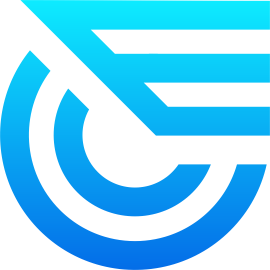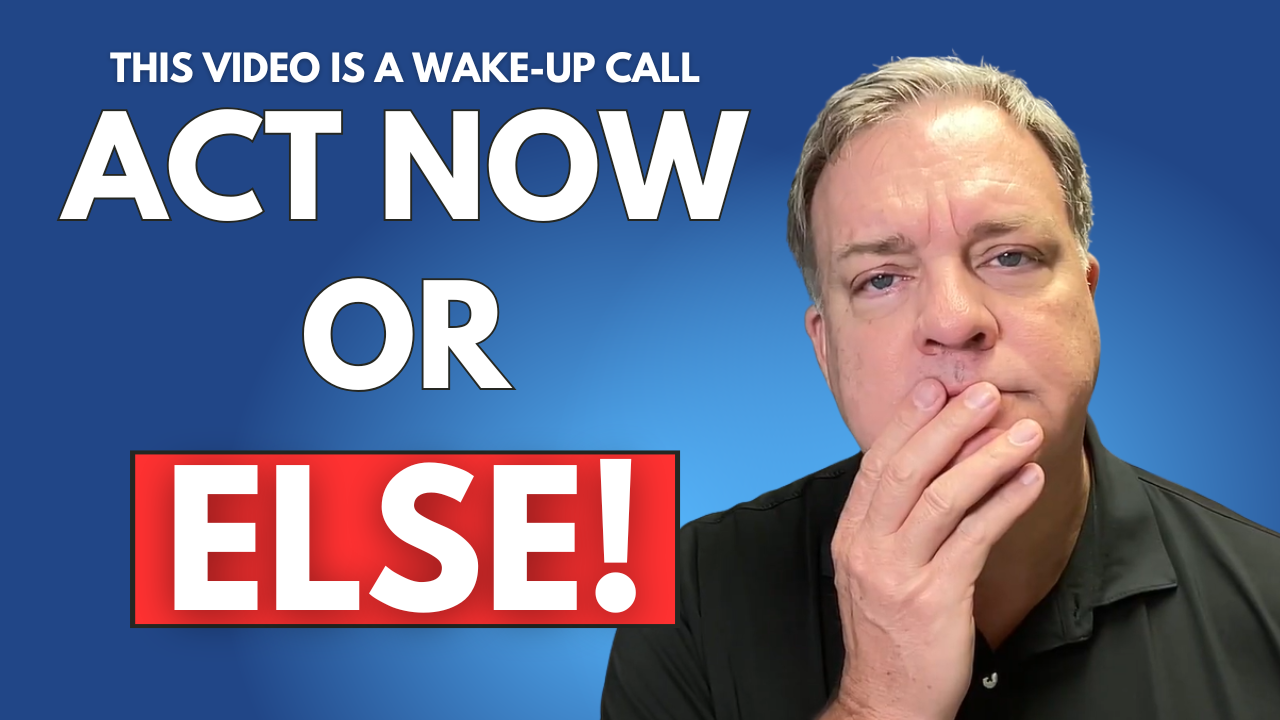Podcast: Play in new window | Download
Growing your sales on Amazon sometimes seems complicated, but every so often, a simple tool can make a huge difference. Virtual bundles let you increase your average order value and boost revenue without adding new products or overhauling your catalog. In this post, we’ll walk through how Fred McKinnon and the team at eComCatalyst used Amazon’s Virtual Bundle feature to add $24,000 in client revenue in just a few months—and how you can use this approach to grow your own Amazon business.
Understanding Amazon Virtual Bundles
Amazon sellers are always looking for ways to increase their cart size without making customers jump through hoops. Virtual bundles do exactly that, letting you group two or more products together as a single offer, which shoppers can add to their cart with one click. Let’s break down what this means, who can use it, and why it’s such a smart strategy today.
What Are Virtual Bundles on Amazon?
A virtual bundle is a grouping of two to five items listed for sale together, but—unlike traditional product bundles—there’s no special packaging or new SKU to prep. The shopper sees an option to buy these items as a bundle right on the product detail page. When purchased, Amazon simply pulls the items from existing warehouse inventory and ships them together. This eliminates the need for manual kitting or creating a new UPC. On the customer end, it’s seamless—they see a great deal and can add everything to their cart at once.
Eligibility Requirements for Virtual Bundles
To create virtual bundles on Amazon, you need to meet a few requirements:
- Brand Registry: Your brand must be registered with Amazon’s Brand Registry program. That means your brand needs a trademark or a pending trademark application.
- FBA Fulfillment: All products you wish to bundle must be fulfilled by Amazon (FBA) and physically stocked in their warehouses.
- Seller Central Access: Bundles are managed within Seller Central, requiring login and access to your brand’s products.
For full instructions straight from Amazon, check out their Virtual Product Bundles support page.
How Virtual Bundles Differ from Traditional Bundling
Physical bundles require you to assemble products together before shipping them to Amazon. You’d create a new SKU, pick a UPC, prepare custom packaging, and send this pre-packed bundle to the warehouse.
With virtual bundles, there’s no physical assembly required. Amazon picks and ships the components as they’re ordered. This means you can test bundles quickly, pivot offerings based on real data, and avoid the extra expense and hassle of kitting. It’s more flexible and much less risky than packing products together ahead of time.
Case Study: Achieving $24,000 in Added Revenue with Virtual Bundles
Harnessing virtual bundles isn’t just theory—it’s delivered proven results. Fred McKinnon and the team at eComCatalyst helped a client add more than $24,000 in revenue over several months, using virtual bundles in a smart, targeted way.
From Strategy to Execution: The Process Overview
The strategy starts with clear goals: increase the average order value and overall sales, with minimal operational friction. Here’s how it played out:
- Analyze Sales Data: Review which products customers frequently buy together using Amazon’s brand analytics and basket analysis tools.
- Select Products to Bundle: Choose items that make sense to buy as a group (think complementary products, or variations on a theme).
- Create Virtual Bundles in Seller Central: Build out listings with compelling titles, bullet points, images, and branding.
- Launch and Monitor: Go live and keep an eye on weekly virtual bundle sales reports emailed by Amazon to track performance.
- Refine and Expand: After initial success, expand bundle offerings and tweak based on real sales data.
The result? Orders almost doubled in average value, with the majority of virtual bundle purchases combining $25 items into $50+ orders—every one a win both for the seller and the shopper.
Analyzing Results: AOV Increase and Sales Impact
The immediate benefit came in average order value (AOV): with virtual bundles on the product page, customers chose the bundle over a single product more often, nearly doubling AOV in some cases. This led to a surge in total sales. In one report, over $23,000 in sales were directly attributable to virtual bundles, helping the brand keep growing without launching a single new item.
While Amazon provides a weekly sales bundle summary via email (not yet in real-time reports), this still allowed eComCatalyst to see the clear impact and optimize bundle offerings for even greater returns.
How to Create and Optimize Virtual Bundles in Seller Central
Launching your own virtual bundles can take minutes if you’re prepared. Here’s a step-by-step approach:
Step-by-Step Setup of a Virtual Bundle
- Login to Seller Central: Access your Amazon Virtual Bundles dashboard under the “Brands” tab.
- Select ASINs for the Bundle: Pick at least two (and up to five) FBA products from your brand catalog.
- Name Your Bundle: Create an enticing product title.
- Add Bullet Points and Descriptions: Highlight the benefits of buying together and what’s included.
- Upload Dedicated Images: Show the bundled products together for visual clarity.
- Set the Bundle Price: Offer a compelling reason to buy both (or all) together.
- Publish and Review: Save, launch, and watch for your bundle to appear near the top of your product detail pages.
Tips for Effective Bundle Selection and Listing Design
- Bundle Products That Make Sense: Pair products people naturally use together to increase the appeal.
- High-Quality Images: Use images that visually display all items included.
- Clear, Action-Oriented Titles: Name the bundle in a way that tells the shopper exactly what they’re getting.
- Highlight Value: Whether it’s convenience, savings, or exclusive combinations, make sure your bundle stands out.
Advantages and Limitations of Amazon Virtual Bundles
Is using virtual bundles the perfect solution for every seller? Not always—but the upsides can far outweigh the downsides when used right.
Key Benefits of Implementing Virtual Bundles
- Boost Average Order Value: Bundles encourage customers to purchase more in a single transaction.
- Expand Catalog Exposure: Each bundle gets its own detail page and can show up alongside single-product listings.
- Flexibility and Ease: No physical bundling needed, so you can experiment at low risk.
- Advertising Ready: Run Sponsored Product ads directly to your bundles, just like with any other ASIN.
- Increased Brand Visibility: More listings mean more chances to own real estate in your category.
Potential Drawbacks and Reporting Challenges
- Separate Fulfillment Fees: Amazon charges fulfillment fees for each item, just as if the shopper added them to their cart separately.
- Limited Order Attribution: You can’t see bundle sales in real-time order reports; data arrives weekly by email.
- Not Ideal for Every Product: Bundling only succeeds when items make logical sense together.
Best Practices for Maximizing Virtual Bundle Success
You don’t need to guess what works. Use Amazon’s own analytics and smart marketing techniques to get the most out of your bundles.
Product Pairing Strategies Based on Analytics
Look into your brand analytics, especially cart analysis and purchase behavior. See what your customers consistently buy together. By creating bundles based on real data, you match your offerings with actual demand—making the bundle a no-brainer at checkout.
Advertising and Promoting Virtual Bundles
Because bundles get their own detail pages and ASINs, you can run ads to them just like you would any other product. Consider integrating bundle offers into your Sponsored Products and Sponsored Brands campaigns. Highlight bundle value or exclusive combinations in your advertising copy.
Conclusion
Amazon virtual bundles offer a proven, low-effort way to boost your sales and average order value. As shown by eComCatalyst’s $24,000 revenue increase for a client, the impact can be substantial—even without launching new products or changing your supply chain. By selecting the right products to bundle, optimizing your listings, and promoting your bundles, you’ll create more buying opportunities and drive meaningful growth for your brand.
Ready to take your Amazon sales to the next level? Spend an afternoon setting up virtual bundles and monitor your results. For those who need expert support or want to stay up-to-date on e-commerce trends, joining the eComCatalyst newsletter can keep you informed and deliver more practical tips right to your inbox.
Let us know in the comments how virtual bundles are working for you or what strategies you’d like to hear about next!